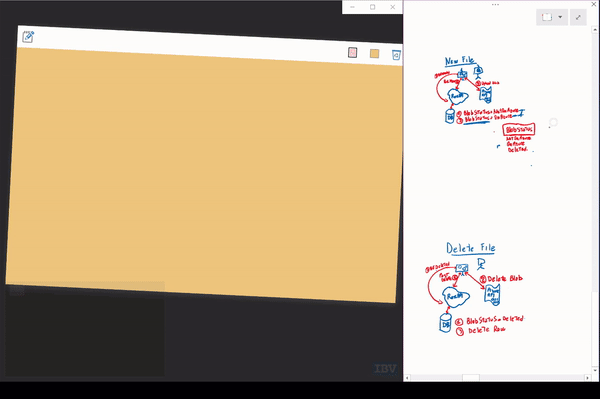As you’ve probably learnt by now, we are continuously adding new features to CollaBoard to make your work life easier. This time, we implemented a very useful Lasso feature that will allow you to move inked content from the Whiteboard or OneNote to CollaBoard and vice versa. Let’s have a look at it.

Use Lasso to Move Ink Around in CollaBoard
Did you ink in the wrong area of a tile? There is no need to erase and redo it. Simply click on the Lasso icon on the top-right corner of the tile toolbar and drag a circle around the inked parts you want to reposition. Once done, an arrow will appear at the center of the selection: by dragging it, you can move your ink to a different location.
Use Lasso to Copy/Paste Ink from a Sticky Note to Another
Work faster with the new feature to copy ink from one Sticky Note to another. Just select the ink strokes by dragging a circle around them. Then, tap and hold to reveal the contextual menu and Cut or Copy your selection. Go to the other Sticky Note, tap and hold to reveal the contextual menu once again and select Paste. Done!
Use Lasso to Copy Ink from OneNote to CollaBoard
Love CollaBoard, but all your contents are in OneNote? No problem. You can easily copy content from your notebooks to CollaBoard. Select the inked portion you wish to copy with OneNote’s Lasso function by drawing a circle around it. Then click on Copy in the OneNote ribbon, go to CollaBoard, click on the Edit button of the tile you want to copy the content to, tap and hold to reveal the contextual menu and select Paste. The ink remains ink, therefore editable, and you can use the Lasso feature in CollaBoard to cut and rearrange strokes (as in the GIF above). Cool, right?
Of course, the inverse is also possible: select ink in CollaBoard with the Lasso, then tap and hold to Cut or Copy, and move to OneNote to paste it.
Are you already taking advantage of the new feature to speed up your work? Let us know in the comments.