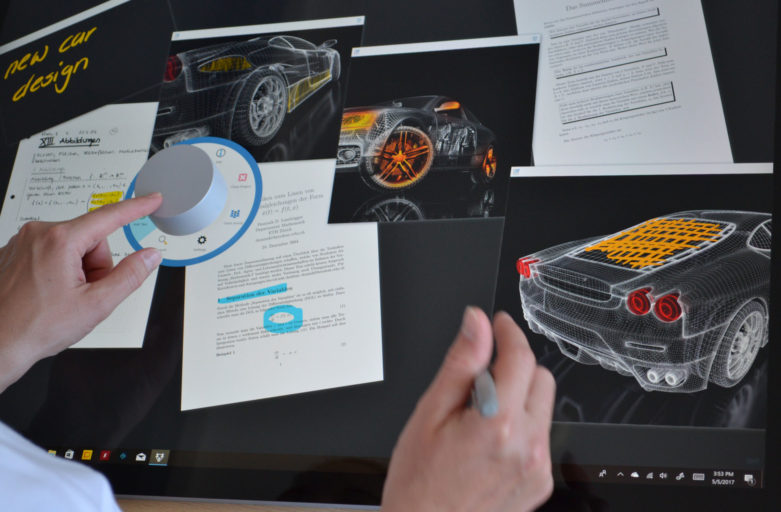Co-creation and knowledge sharing are two key aspects when it comes to teamwork in the era of digital transformation. When working from the same location, these processes take place in a meeting room with documents, flip charts and more. What happens though when a team is spread across different locations, i.e. with a virtual team? Is there anything such as a virtual desk?
Until recently, it has been tough for virtual teams to work together as if they were in the same place, sitting at the same table. Solutions such as Office 365 made it easier to work on the same documents, yet still not entirely in real time. The rise of groupware (software supporting multi-user scenarios) brought about substantial changes: several collaborative applications offer various adaptations of a shared virtual desk. Yet, why settling for an adaptation when you can have a real virtual desk, enabling you and your team to work together as if in the same room?
Enter CollaBoard, our real-time virtual workspace for Surface Hub and Windows 10. With CollaBoard, you and your team can collaborate in real time on the same shared virtual desk while discussing on Skype for Business. Upload documents, audio files, photos, GIFs and videos, add Sticky Notes, search on Bing Maps or in your local repository or database, all while interacting with touch, ink and voice commands. It’s a very comprehensive and customizable solution for digital transformation.
The advantages of a shared, collaborative virtual desk are numerous, but this setting also bears some challenges.
Shared Virtual Desk – Advantages:
- Overview Capabilities. See what others are doing as if they were in the same room;
- Multiple Communication Channels. Communicate visually by drawing and writing directly on documents, images, Sticky Notes or digital flipcharts;
- Digitalization. No need to transcribe. All your contents are digital since the beginning, as protocol or for later review.
Shared Virtual Desk – Challenges:
- Overlapping Communications. Too many people contributing to the same topic can lead to chaotic situations. The moderator needs to prevent this kind of scenario with rules and guidelines.
- Clutter. A virtual desk needs cleaning, just like a real desk. After each meeting, the participants need to place charts, documents and sticky notes in the correct locations.
Those challenges are easily overcome by putting in place the right processes, such as assigning tasks to specific team members. Or by dividing the huge CollaBoard canvas into sectors and assigning each of them to a group.
The result is a more agile way of working for virtual teams. One that consistently produces the same outcomes as being in the same location. Try it now: a free 30-day trial version of CollaBoard is available on the Windows Store (download the app, authenticate with your Microsoft or social media account, then go to Info > Request Evaluation License).