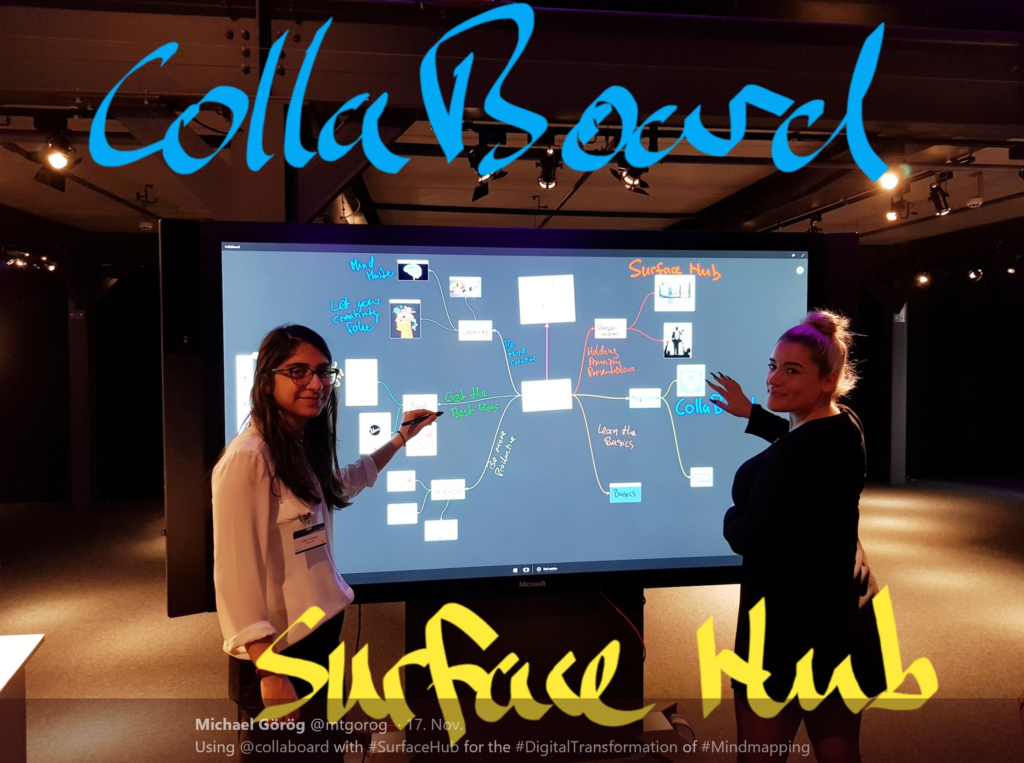Convince your audience with a new type of digital presentation. With CollaBoard you can use a new medium to share your knowledge and let your prospect interact with your presentation. No linear structure prevents you from adapting your exposition to the needs of your viewers. Capture your audience’s imagination and let them directly participate to your presentation.
Dynamic, Personalized Presentations
Create a digital collage on a huge surface by adding images, videos, post-its, documents and more. With your fingers, move images around, enlarge them, make them smaller, play videos, leaf through documents and zoom in or out on the whole collage.
This way, you are completely free to decide what to show next, and can more naturally react to questions.
No need to leaf through slides, just swipe to the part of the presentation you need (assumed you are using a large touchscreen such as the Surface Hub). With a digital pen you can ink and draw directly on the background, or on the images, videos or documents in the CollaBoard project.
Be completely free, and impress your audience with a new digital way of presenting.
Storytelling Presentations – Tell a Story
Outstanding presentations feature exciting stories and the right use of digital media. Used on the Surface Hub, CollaBoard allows you to follow non-linear orders in your stories. Play with plot twists, flashbacks and different media to keep your audience focused.
Start with structuring your story into three acts: beginning, middle, and end, and define its setting and characters. Then, gradually expand each section by adding more action and details. Make sure each part is essential to the story, and cut everything that isn’t. Once done, review it and add flashbacks, plot twists or other devices to surprise your viewers.
As for the style, when working on a presentation it is best to keep your sentences brief and to the point, and use repetition to help the audience remember crucial concepts.
Exciting Virtual Presentations
Online presentations, for instance during a webinar, are often PowerPoint-based. With CollaBoard you can give your webinars or other virtual meetings a new touch and impress your viewers.
Move around the CollaBoard canvas, and go from one concept to the. Ink on the canvas as you talk, and add a quick note (or even a smiley!) to a concept, for instance. The goal is to hold a dynamic presentation to keep your audience glued to their monitors.
No screen sharing – direct live interaction of all remote meeting attendees on the virtual board
Another problem with traditional presentations is that they are static and unidirectional. With CollaBoard, your prospects can interact with the canvas in front of them: invite them to review your proposal (your CollaBoard project) at their own pace, for instance during a short break, or after the meeting.
With CollaBoard, the sky is the limit: you can create your own type of presentation and get a significant edge over your competitors.
Download it for free from the Microsoft Store and try it now!