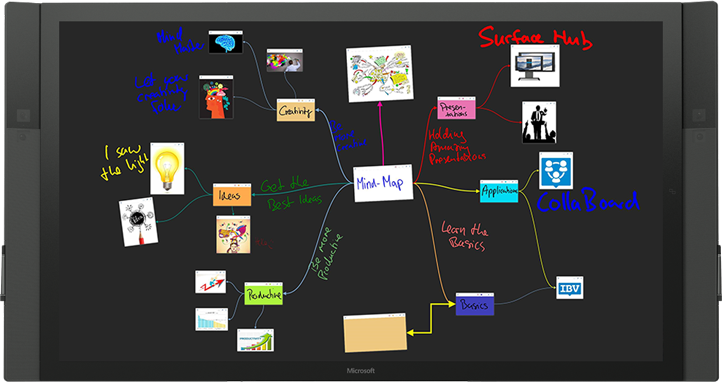The Challenge – How to create digital Mind Maps in groups?
A couple of years ago, computer-based mind-mapping tools were much slower than pen and paper or whiteboards. Today, things are different. Digital ink and touch technologies have matured, and can now fully replace analog handwriting. New devices supporting pen and touch input, like the Microsoft Surface Book or the Surface Hub, provide a very natural way of working, and challenge the analog paper-based processes.
Digital mind-mapping applications can benefit a lot from these technological advancements. By now, remote teams must be able to create mind maps in a shared virtual workspace behaving like an analog whiteboard. Everybody should be able to contribute his ideas, view all updates and make changes, in a system featuring an intuitive and seamless user experience.
Transformation of Workspaces
Due to the digital transformation of modern workspaces, new ways of working have become possible. This allows businesses to re-think working on digital mind maps with team members from various locations. The challenge for modern teams is to adapt to the new work environments and start using the technologies in a profitable way.
Distracting Technology
Complex Software and Hardware: A challenge of creating digital mind maps are complex interfaces that distract people and get them out of flow. Lots of buttons and options doesn’t help to free the mind, which is a key requirement of successful mind-mapping. This is also the reason why starting with a blank space is essential.
To overcome this challenge, we need an easy-to-use solution that allows users to work as naturally as possible. This can only be done with the appropriate hardware and software.
Video Conferencing Issues : Setting up a video conference call remains a challenge for a lot of users. Spending the first five or ten minutes of a creative session setting up the environment is distracting, costs some nerves and overall affects the quality of the meeting. Therefore, the chosen technology needs to work seamlessly and be easy to set up.
The Solution – Large Touchscreens & CollaBoard
A solutions that help overcome the challenges we mentioned are touch- and pen-optimized hardware and software. A lot of hardware manufacturers have recently introduced large, Windows 10-based pen- and touch-enabled screens, and more and more meeting rooms are being equipped with these devices. These cutting-edge touchscreens allow natural interactions and seamless video conferencing. But what about the software?
Example of a Mind-Map created on a Surface Hub in a modern workspace
Large Touchscreens and Natural User Interface Software
To let teams collaborate on the same digital mind map from different locations, meeting rooms need to be connected in optimal ways. The task is best accomplished by using large touchscreens connected to an online collaborative workspace combined with a video conferencing tool such as Skype for Business.
Fun Fact – Mind Maps have been invented in the 1960s, and the touch screen was also first presented in the same decade.
To allow for an intuitive and seamless experience, applications need to be optimized for these large touchscreens and for the digital pen. It is the case of CollaBoard, an online virtual workspace designed for large Windows 10-based touchscreens. The app can also be used on personal devices such as the Surface Book, Surface Studio, Surface Pro, laptops and PCs. CollaBoard is a very powerful tool for mind-mapping and the perfect way to jumpstart digital transformation.
Pros & Cons
Pros:
- Having everything digitally available means there is no need to take pictures of your whiteboard and send them via email, or search for a sticky note somewhere on the floor.
- Using a large touchscreen instead of a projector makes meetings more engaging, as team members are standing in front of the screen, and can work at the same time on the same surface.
- Using a video conferencing tool makes mind-mapping sessions more involving, as employees can see and talk to each other.
Cons:
- As with every technology, it is impossible to exclude technical difficulties.
- Difficulty of moving large touchscreens outside the meeting rooms, for instance to use them in outdoor meetings
Conclusion
Holding a remote mind-mapping session on a large Windows 10 touchscreen equipped with CollaBoard is an intuitive and rewarding experience. Multiple teams from different locations can access the same workspace and immediately collaborate on the same mind map, with no training required.
As all content is already digitized, there is no need to document the meeting outcomes, nor to transcribe notes. All users can access the mind map at any point in time, which can also be shared with managers and other colleagues in a few clicks.
While it is difficult to move a large touchscreen out of a meeting room, the fact that CollaBoard can be used on personal Windows 10 devices such as the Surface family makes it an extremely portable and flexible solution to set up a mind map or to follow up after the meeting.
Using an online application also helps employees feel comfortable to contribute, as the group dynamics occurring in in-person meetings are eliminated. Independent of character and personality, every team member is free to add input and comments, even anonymously if desired.
The Future – Mind Maps in Virtual Reality?
For now, the challenge is to make use of existing technologies to create mind maps. Taking the next step into virtual reality will take some time. The VR applications for mind-mapping currently on the market are only first attempts, and they are simply not designed for collaboration. The future of mind maps depends perhaps on the evolution of these VR applications, but at the moment they are not the right technology for a collaborative approach.
Examples:
NODA – CR Mind-Mapping for HTC Vive
Constellation VR: 3D Mind Mapping