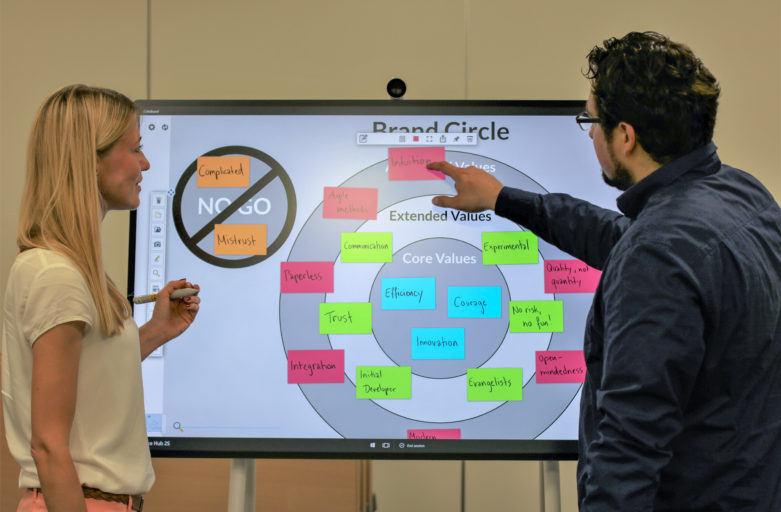Surface Hub 2S and CollaBoard
Microsoft sets a new standard for interactive whiteboards with the Surface Hub 2S. In case you haven’t heard about this device yet, check out our blog post with all the relevant information.
The Surface Hub 2S out of the box comes with the Microsoft Office 365 apps. That includes pre-installed mobile versions of Word, Excel and PowerPoint and a unique version of Microsoft Teams and the Microsoft Whiteboard.
The pre-installed apps provide already a great value, but they are just the start when companies start changing how teams collaborate.
CollaBoard is an addition to the pre-installed apps that focuses on specific use cases of different teams in an organization. It is more than a whiteboard – CollaBoard is a digital workspace.
Learn more about why to use CollaBoard on your Surface Hub 2S in this article.
In this blog post, we will show you how CollaBoard:
- Supports your meetings with the Surface Hub 2S
- Helps to onboard people to cutting-edge technology
- Is the perfect tool to work as a team
- Can be used on-premise
- Adds value to every department of your company
1. Why should you use CollaBoard on your Surface Hub 2S?
CollaBoard can be used similarly to the Microsoft Whiteboard, but with extended features and possibilities.
With CollaBoard teams work together on a huge digital canvas. Co-creation, creativity enhancement in remote meetings and real-time collaboration are the core concepts of CollaBoard.
Thanks to the following features, CollaBoard can be used best on digital whiteboards like the Surface Hub 2S:
- Office Document Integration
- PDF Integration
- Camera Usage
- YouTube Video ‘Streaming
- Available on-premise
- Customizable
- Integrates with your data sources for visualizing your ERP / CRM data

2. How CollaBoard helps you to start with Surface Hub
To onboard people to the Surface Hub, IT departments need to be creative and make training interesting and fun. CollaBoard helps people to understand the value of the hardware. It includes different activities to motivate people to try out the technology.
Therefore, we created numerous templates. Most beginner steps include some kind of game or fun exercise.
- Football game
- Mind-Map
- Ice Breaker Exercise
- SWOT Analysis

3. CollaBoard’s Team Edition for the Surface Hub 2S
CollaBoard can be used with a special team edition on the Surface Hub. It requires no login, so you can start even faster. Get creative with your team within 10 seconds.
For presentations and meetings, the team edition is a huge plus. No one will need to enter their password in front of others (and probably type it wrong due to nervousness). Instead, you can start right away.
When you are done with the meeting, it is possible to easily share the project information with the attendees or just send it to yourself.
4. CollaBoard On-Premise
Imagine the following situation:
You are working on a whiteboard. Your top engineers and managers brainstorm on a new idea. The intellectual property of this meeting needs to be really secure. If it was leaked, a huge project would be rained out.
With CollaBoard you keep control of all data, as they are saved on your internal servers. You have the same collaboration possibilities as with an online whiteboard hosted in a cloud but in the most secure way.
5. Specific use cases for your different departments
CollaBoard is not for graphic and creative people only, but rather for any department in the company! It is supposed to enhance employees in their process of having more productive meetings. This transformation is a shift for not only one person, but for the meeting culture within your team. Here we show you the most common use cases for some departments.
Management
As management, it is important to keep an overview of the company. Let’s be honest, filling pages documents are not what we enjoy to look at.
Clearly represented keywords, on the other hand, catch our attention and activate our brain. It is easier for us to structure them in a scheme or diagram, rather than in a long text.
CollaBoard helps you to visualize the company overview, projects are accessible 24/7 and can be worked on simultaneously from all around the world.

Marketing
Marketing needs to inspire people, catch their attention and make them remember the brand/product. How on earth are marketing teams supposed to make that happen, if they are not visualizing their own ideas?
Lead by example and work productively in your marketing team using CollaBoard templates like the 4P marketing mix.
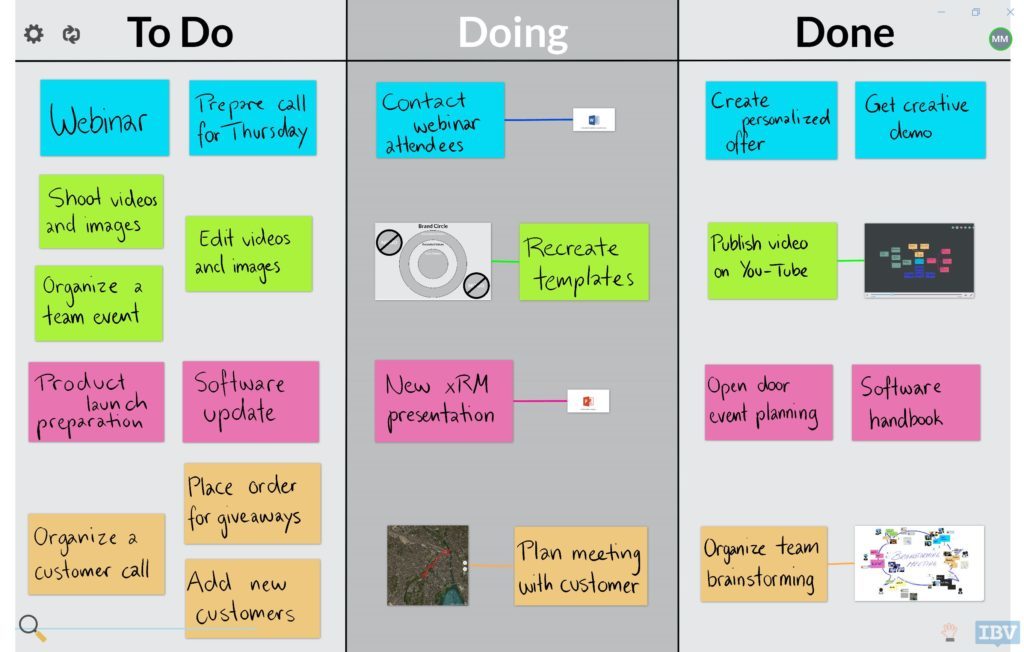
Sales
Sales meetings can be crammed with excel files and numbers. Obviously, they are important and need to be discussed. However, it is not predefined HOW sales teams have their meetings. Redefine your meetings with creative sales templates.