In life as well as in business, there is one fundamental truth: we are all different. Some of us are great speakers, others have a flair for numbers or a great eye for design. It’s not necessarily professional bias, though this can play a role; it’s simply a matter of personal attitudes. We all have that one colleague who just has a great eye for visuals. It’s the person we go to whenever we need an opinion on design, independent of his actual role in the company.
When developing CollaBoard‘s concept, we made sure to keep this truth in mind. As our goal is to make your work life easier, we focused on keeping the interface clean and simple all while offering teams across the world different ways to communicate and get their message across, no matter which kind of person is on the other side or if dealing with internal or external communication. All of this, of course, while working on your CollaBoard project, whether on your Surface Hub or your Windows 10 devices, without having to switch between countless applications.
Our emotions play a fundamental role in decision-making. Therefore, choosing a communication form that allows us to connect with our target audience is an important and often overlooked step in crafting a powerful message. Let’s have a look at the possibilities offered by CollaBoard.
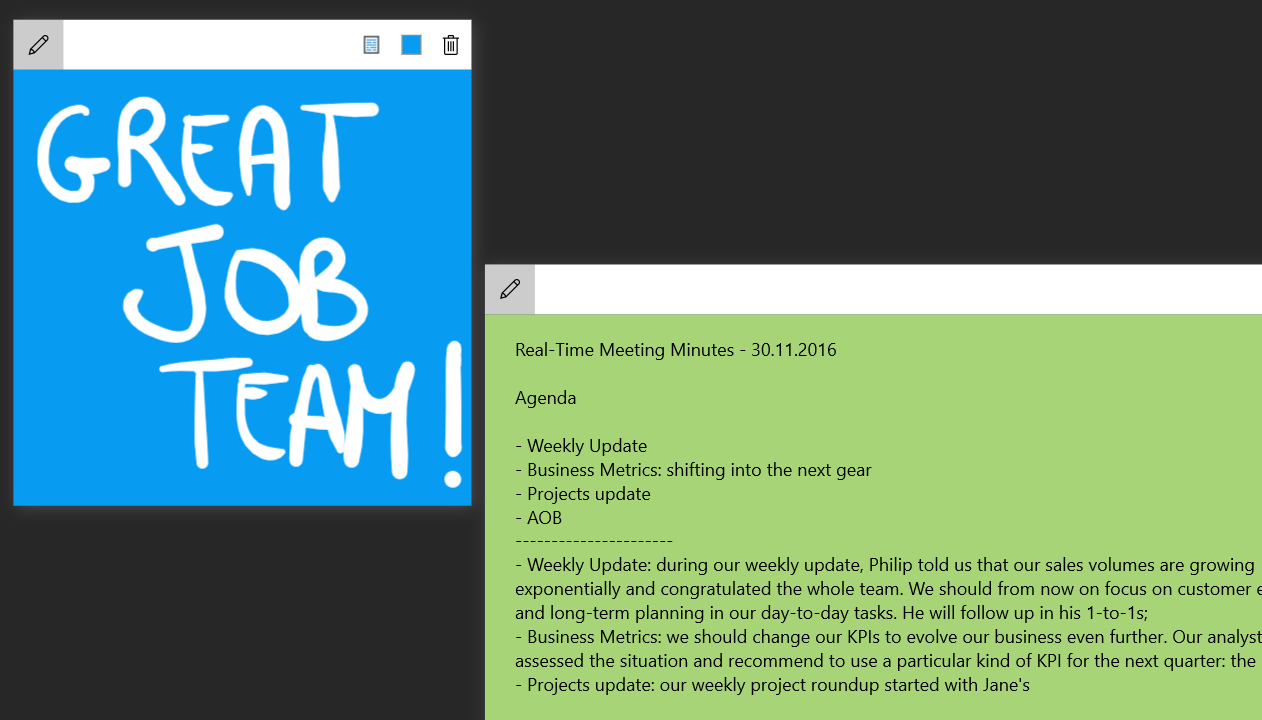
Written Communication
Do you need to state your message in a polished, written form? No problem. With CollaBoard’s sticky notes function, you can type with your keyboard or ink with your active pen, whichever style is most suitable. Typing, for instance, is great when you need to jot down meeting minutes or write longer texts, but we love to use inking for headlines, main points and team messages – handwriting just adds a great personal touch.
Oral Communication
Is your client or colleague always answering your requests with short messages such as “Call me” or “Let’s discuss this over the phone”? We get it. In this case, the best option is to leverage CollaBoard’s Skype for Business integration: while in a CollaBoard session, just start a call on Skype for Business and talk next to the project you are working on. If synchronous communication is not an option, what about recording a voice message directly in the app with the Record Audio function, or upload an audio file with Upload File? There is no quickest way to get your message across.
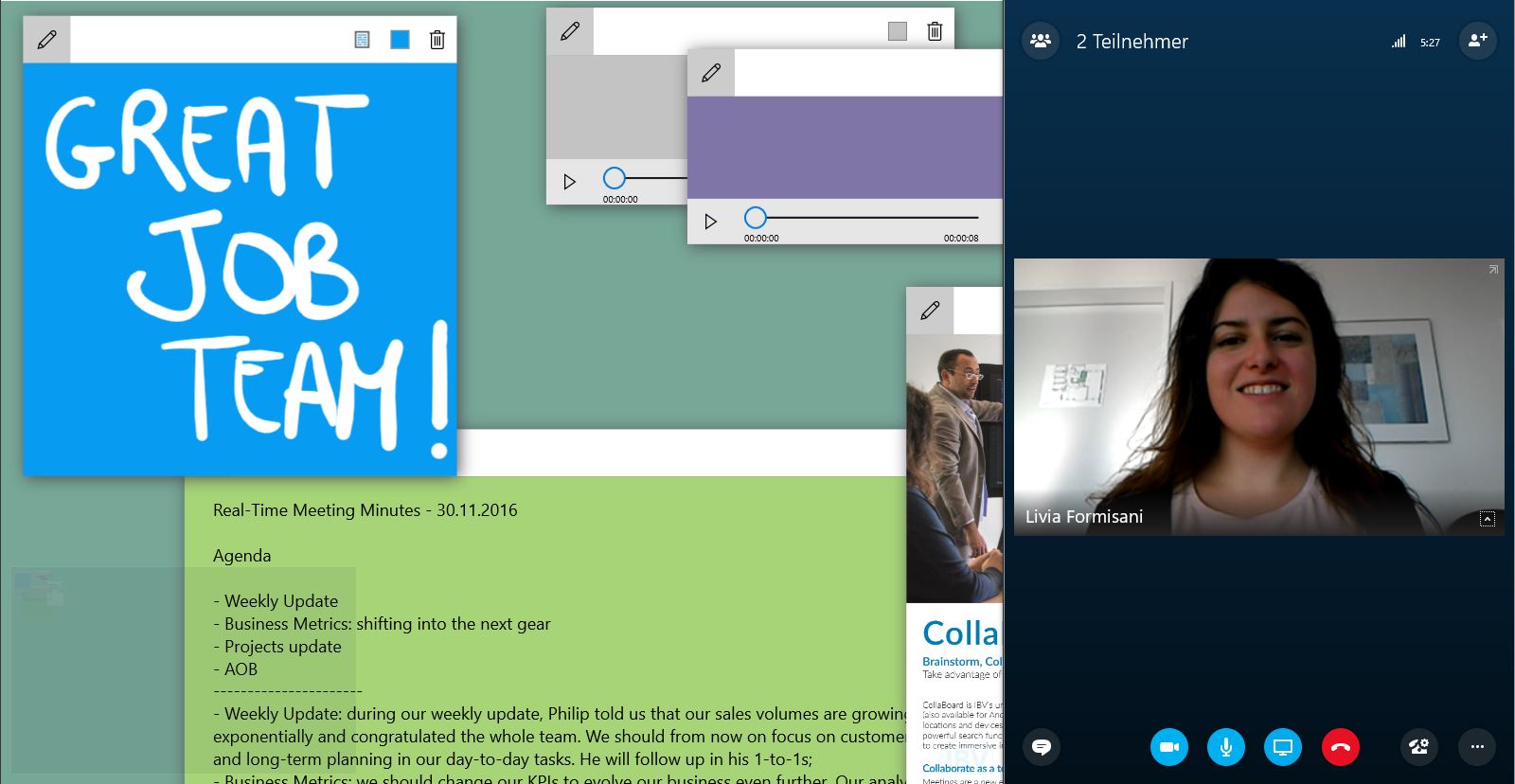
Non-Verbal Communication
Sometimes it’s not just the words, but the way you get your point across. We all heard about non-verbal communication: your posture during a business meeting, the expression on your face…Your body language speaks volumes. This is why we have video conference call integration in CollaBoard with Skype for Business: look your client in the eyes as you go through your sales presentation. Stand for the product you are selling, and win hearts and minds with a face-to-face meeting. Record a video message and leave it on CollaBoard for your prospects to see while they discuss your proposal. Or add a photo of your latest conference session. Here are some tips for you.
Visual Communication
People with a photographic memory respond best to graphs, images, pictograms and symbols. If this is the case of your audience, provide data in visual form by uploading PDFs, stats, infographics, images and photos to CollaBoard. Or, if you are the design guru in your company, add a sketch of your prototype model on a sticky note.
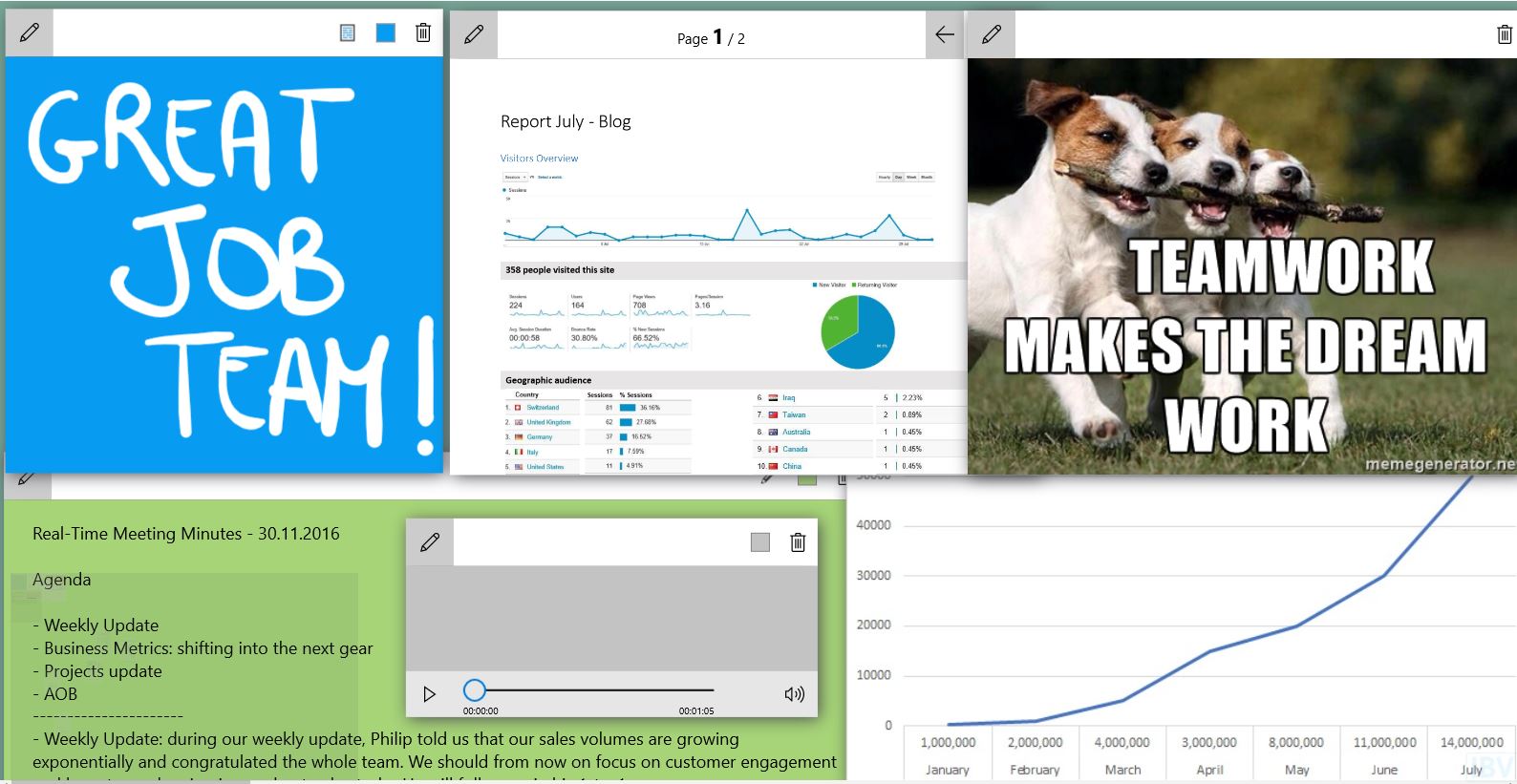
Eager to try them all? Download a 30-day free trial version of CollaBoard now and test all these features with your team. We bet you’ll love them.
What about your story? Which kind of communication form works best for you? Let us know in the comments.

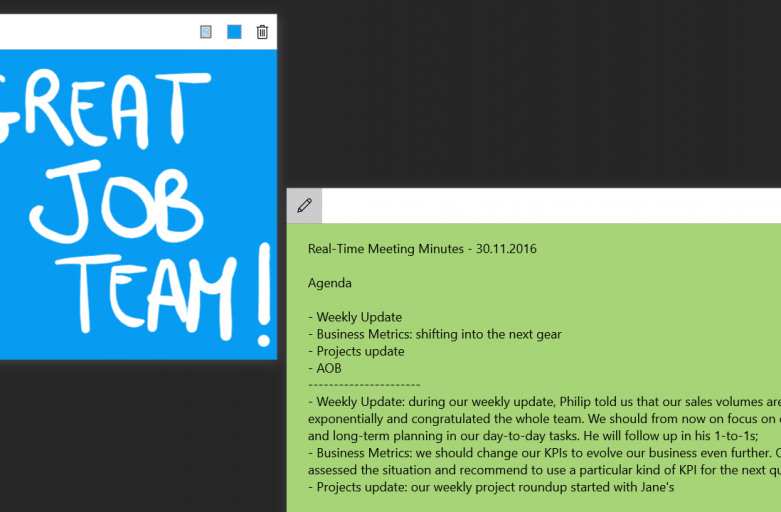
Comments are closed.