Update (March 2016): We added a Gamestorming template to CollaBoard to help you jumpstart your sessions. Simply click on New Project, then swipe left to access the list of templates. Give it a try!
Last week we talked about Gamestorming, brainstorming with the use of games. As you may recall, Gamestorming techniques spread in 1970’s Silicon Valley to help teams overcome the limitations imposed by group and thought dynamics in traditional brainstorming. One of these limitations, for instance, is the fact that some employees are more extrovert than others, and thus tend to dominate traditional brainstorming sessions, whereas more reserved employees hesitate to speak up.
The technique we are about to explain is the perfect solution to such situations. The Affinity Map, also called Affinity Diagram or KJ Method, was designed by Jiro Kawakita in the 1960s[1] to organize concepts. In Gamestorming, the technique follows a phase of individual brainstorming, which allows everybody to express their ideas in the same way, regardless of their personality.
More importantly, the technique answers one fundamental question left open by traditional brainstorming: how to organize and act on the session’s outcomes. We tried the method with our app CollaBoard in one of our marketing meetings, involving employees in three different locations: Zurich, Munich and Berlin.
Let’s see how it works (or try it right away with us: download a 30-day free trial version of CollaBoard now).
Affinity Map
Players: up to 20
Rules:
– The moderator chooses an open question, one able to yield many possible answers;
– 10 minutes. Each team member brainstorms on his own, noting his answers on separate sticky notes;
– All resulting notes are gathered together on the same board;
– The players, with the help of the moderator, group sticky notes by affinity;
– The group, led by the moderator, names the resulting categories.
Materials needed: CollaBoard, possibly running on a Surface Hub
Choosing the right question
When playing Affinity Map, choosing the right question is paramount. We decided to focus on ways to improve our website, and wrote our focus topic on a sticky note at the center of the board in CollaBoard. Each team member set up in a different area on the board as their own workspace, and noted his ideas on sticky notes there.
Individual Brainstorming
In the following 10 minutes, the participants brainstormed on their own about possible ways to improve our website, noting each answer on a separate sticky note in CollaBoard. Time constraints are key in Gamestorming, as they force players to focus and help overcome self-doubt. At the end of this phase, we moved all sticky notes close to each other and ended up with the following scenario:

Group sticky notes by Affinity
Once brainstorming was over, we were ready to group our sticky notes. To do so, the moderator added four Grid Libraries to the project, then started asking the players which sticky notes they thought should belong to the same group.
In our case, this phase was relatively straightforward: most of the changes were related to design, content, marketing and SEO. We didn’t name those categories right away, however they became more and more defined as we went on. We also set aside a category for ideas that didn’t fit into any other group.
Name your categories
Here is where things may get fuzzy, as ideas can be related in different ways. For instance, the website structure could go under SEO as well as under Design. Here, we followed the excellent advice provided by Brown, Grey and Macanufo in “Gamestorming. A Playbook for Innovators, Rulebreakers and Changemakers” (O’Reilly 2010):
“Don’t let the players spend an inordinate amount of time agreeing on a name for a category. If there is disagreement over “Facilities” versus “Infrastructure,”, write them both. If the players produce categories that are significantly different, pay attention to which category gets the most approval from the group and write that one.”
Which led to our final result – again, in 30 minutes we came up with loads of ideas we can act upon.
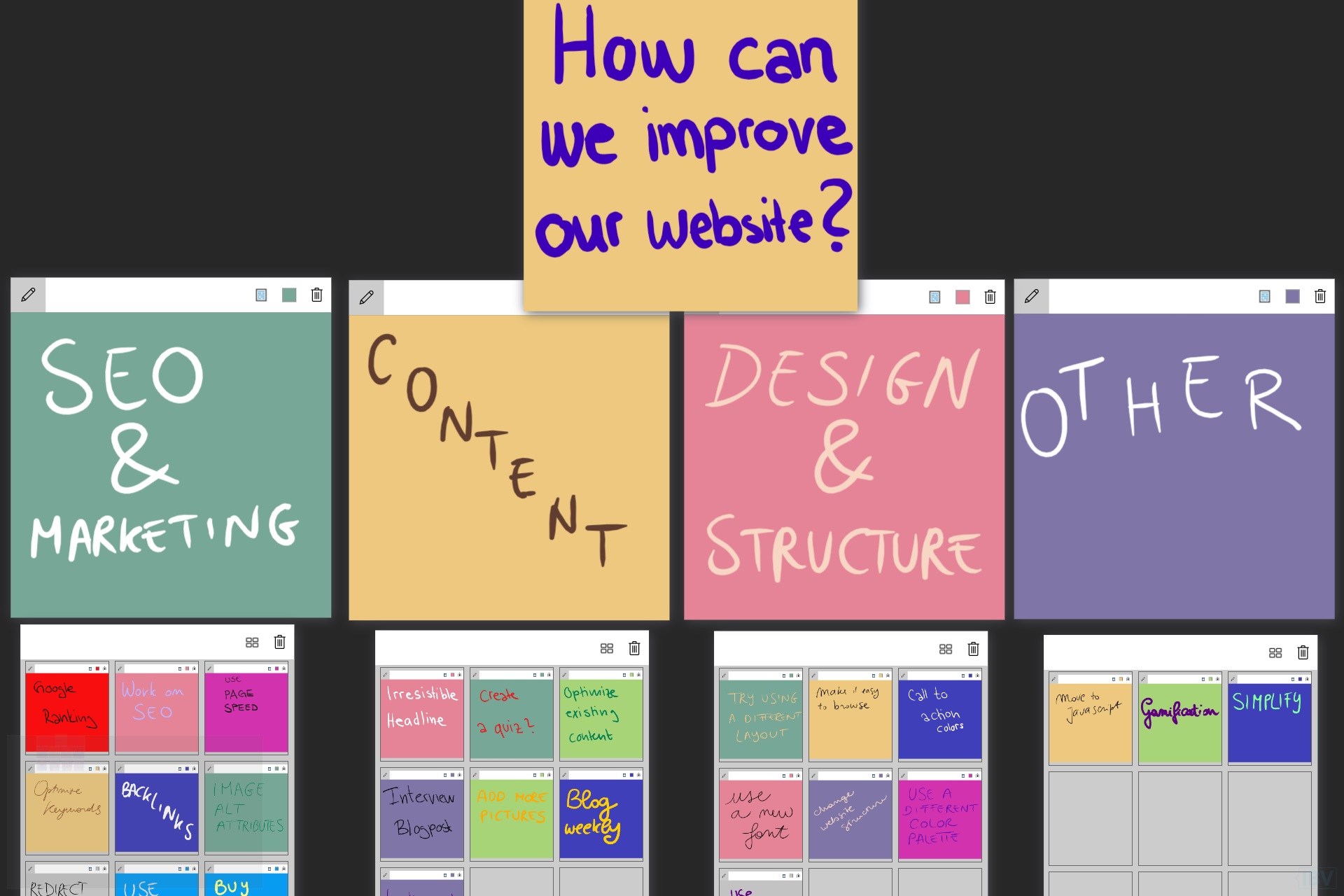
We decided to prioritize the categories with the most ideas, as the fact that we got many answers is definitely a sign that we can improve in those specific areas – a move that will help us coordinate our efforts to maximize results.
What about you? Have you already tried Gamestorming with CollaBoard in your meetings? Leave us a comment below and let us know about your experience.
[1] Sunni Brown, Dave Gray, James Macanufo, “Gamestorming. A Playbook for Innovators, Rulebreakers and Changemakers” (O’Reilly 2010).

