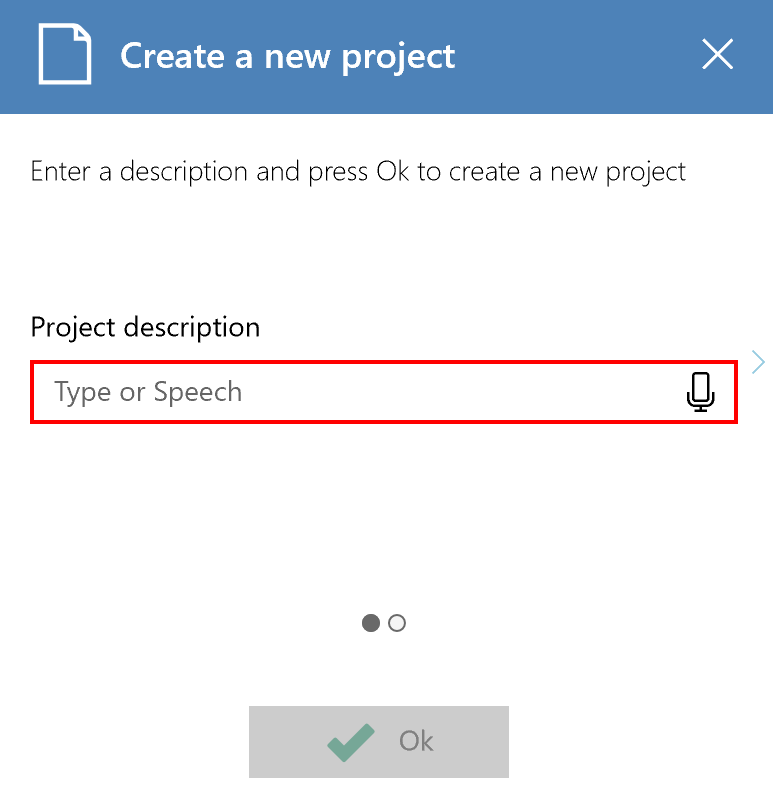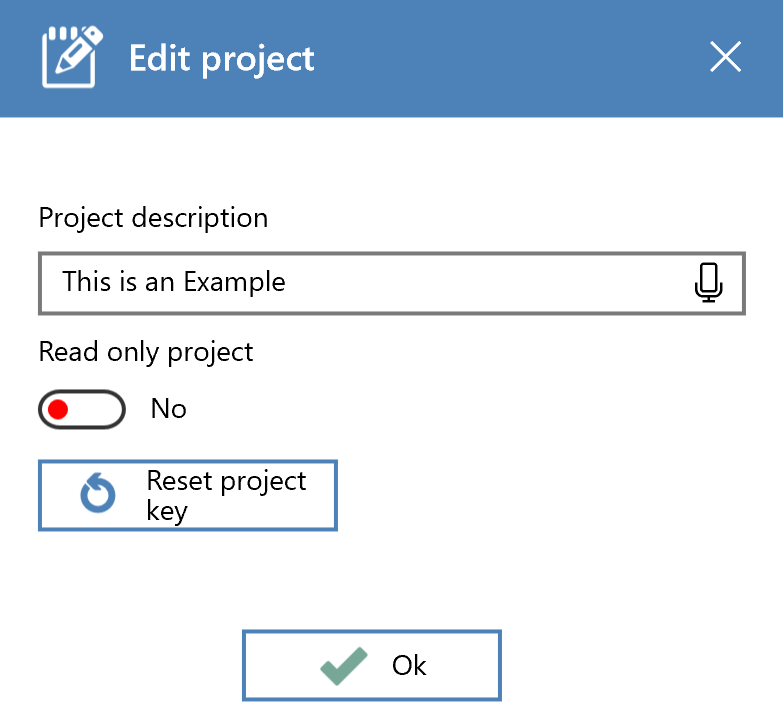We just released a new version of CollaBoard! Now it’s even easier to access and manage your projects.
When loading a project, you will now see a list of all the projects you created or joined. You can also add project titles for a clear overview. When creating a new project, you can add a title right away to speed up collaboration.
Let’s see how to use these new features in detail.
Load Projects you previously created or joined
Click on Load Project, then swipe left to see the list of projects you created, and swipe again to see the projects you joined.
Add Project Title
Use your pen, your voice or the keyboard to add a title when creating a New Project.
Edit Project
Sometimes projects change along the way. That’s fine! You can modify the title of your project by clicking on Settings. Here you can change the title, make your Project read-only and reset the Project Key.
What about you? Are you running the latest version of CollaBoard?
You can always check in the “Downloads and Updates” menu of the Windows Store.