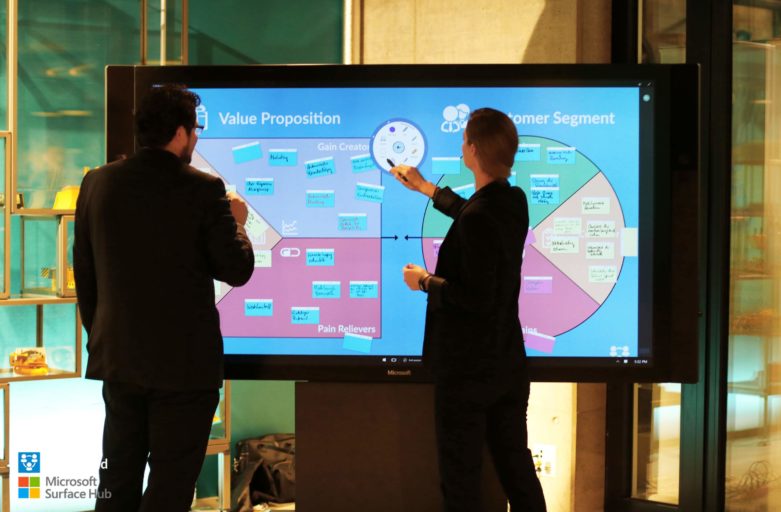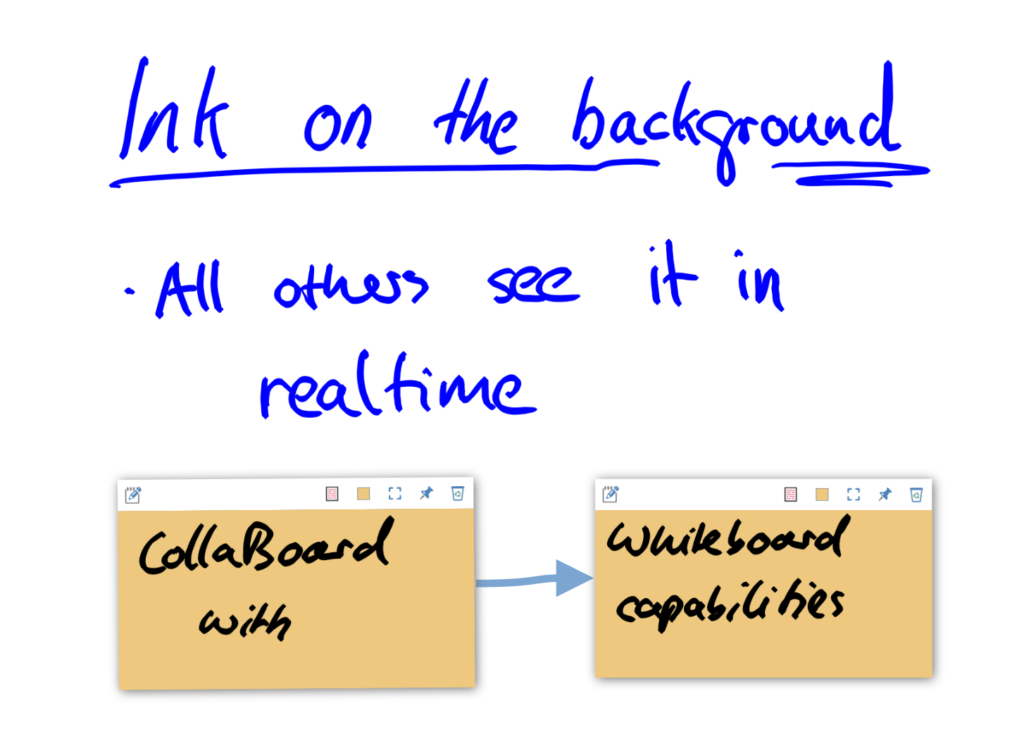The background of CollaBoard gets ink features with the latest release. This means you can ink directly on the CollaBoard canvas and everything you draw or write can be seen in real-time by all the other CollaBoard users that are in the same project at the same time. This reveals a completely new digital collaboration experience.
Real-Time Whiteboarding for Business
With ink on the background, CollaBoard has similarities with a digital whiteboard but allows to do much more, compared with a simple shared whiteboard. CollaBoard is designed for business that are digitally transforming meetings and workshops. Therefore, the experience goes beyond what people can do on a shared whiteboard.
While being able to add notes directly on the background people can work with sticky notes, documents, images, videos and photos and do web searches directly in CollaBoard. The experience is designed so that people can really make their virtual meeting or digital workshop work. Remote collaboration benefits from pen and touch input and allows to communicate visually and be very efficient in sharing ideas between different locations.
Whiteboard, Blackboard, Yellowboard or – Your Background Image-Board?
CollaBoard allows you to customize the background as you like. There are several different colours to choose from and there is also the possibility to add an image to the background. You can use a beautiful image to enhance the design of your shared virtual desk or upload a workshop template to CollaBoard as the digital replacement of the printed template of your workshops.
Quick Access Toolbar – Perfect for digital workshop moderators
CollaBoard allows companies to digitalize existing workshop formats in an easy and pragmatic way. For example, you can use the template you used for your analog workshops (like Business Model Canvas, Value Proposition, etc.) directly into CollaBoard. As CollaBoard is a very intuitive app, people can immediately start the digital workshop without time consuming training on the software or hardware. Especially when working with a Surface Hub, the user experience is extraordinary good.
Moderating and executing workshops with large touchscreens as the Surface Hub and CollaBoard is not a big challenge. If you are used to work with a moderation suitcase (see picture below) you will really like the new Quick Access Toolbar. It allows you to create sticky notes immediately and switching colours for the digital pen is so fast that you are even quicker than doing it with an analog moderation suitcase.