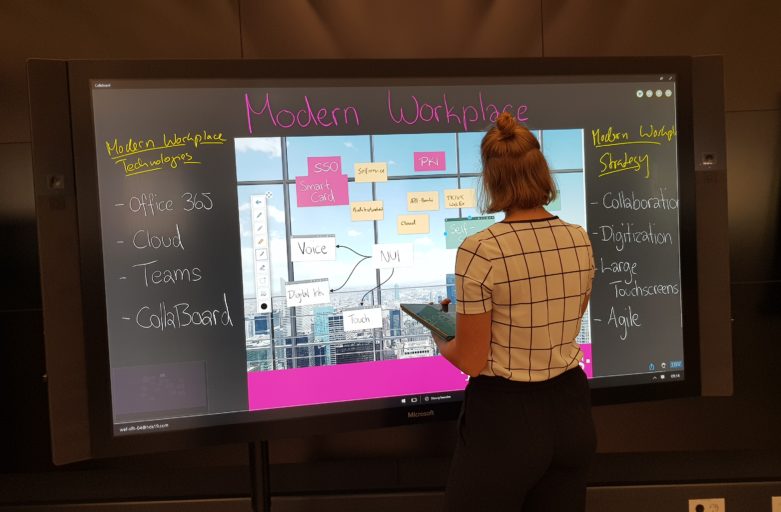In this blogpost we will give you some useful tips and tricks how to use CollaBoard to make your daily student life easier. See here 7 cool scenarios.
1.Real-time collaboration, accessing & sharing content
2.Write down your ideas and brainstorm in the group
3. Share and ink on YouTube Tutorial Videos
4. Create amazing looking mind-maps
5. Presenting content in a new way
7. Meet online with your project team
1. Real-time collaboration, accessing & sharing content
CollaBoard is made for visual-real-time collaboration. Invite all members of your team to the same virtual board and work together on your ideas and projects.
Share sticky notes, images, videos, office documents and much more in an easy and natural way.
CollaBoard is like a digital white- or blackboard. Everything you draw or write on it, can be seen and accessed by others in real-time, independent of where they are.

2. Write down your ideas and brainstorm in the group
Unleash the creativity of your team. Digital idea generation becomes natural with CollaBoard. Using a digital pen and touch inputs will accelerate your brain. Either you are in the same location or work from different places, CollaBoard helps you to create your ideas digitally. You will always have them with you as your project is stored automatically in the cloud.

3. Share and ink on YouTube Tutorial Videos
Do you watch a lot of YouTube tutorials? CollaBoard is great to collect those videos, make annotations and write down what you learned while watching it. You can even ink directly within the video to highlight something very important.
Share your CollaBoard project with others and they can see your collection of YouTube videos and your notes.
4. Create amazing looking mind-maps
Before starting a project or writing a paper structure your ideas and create an amazing looking mind-map with CollaBoard. You can connect everything with everything. Use different media like sticky-notes, images, videos, PDF’s and even office documents to map the full picture of what you are going to create.
5. Presenting content in a new way
Most people use PowerPoint or Prezi for creating their presentations. With CollaBoard you can present your content in a new way. Create your story in CollaBoard and impress your audience with this new and fresh way of presenting.
Presenting with CollaBoard is best, when you can use a large interactive display where you can use your hands and digital pen to move and annotate the content you are presenting.
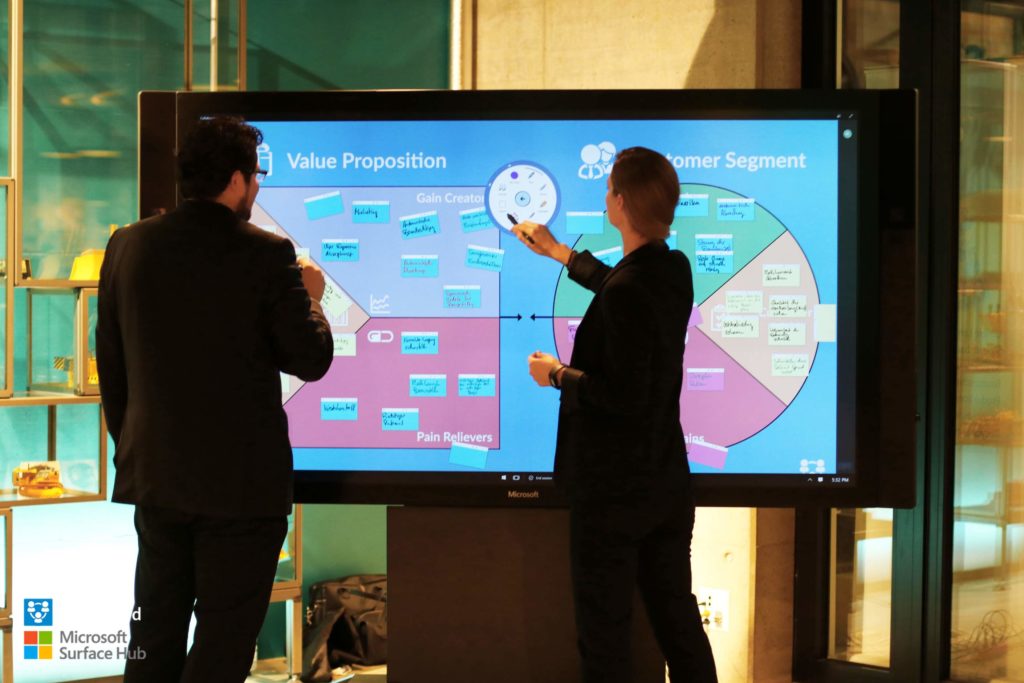
6. Your collaborative digital blackboard
CollaBoard is an advanced digital whiteboard, but can use different background colors. With only two clicks you transform your whiteboard in a very nice blackboard. Use the crayon pen and everything you write and draw has the same look as when you use chalk on a real blackboard.
Share your digital blackboard with your colleague or fellow student to co-create or work on different tasks on the same board.
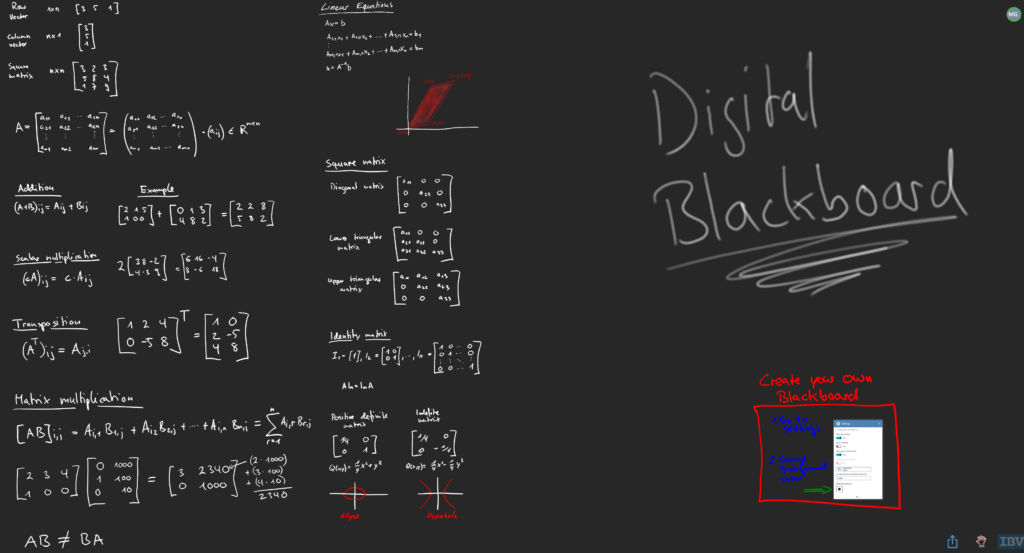
7. Meet online with your project team
To organize meetings between students is quite a big challenge. Nowadays students study very individual and it is difficult to find a common time to meet your project team physically. With CollaBoard your online meetings become the element of visual collaboration and communication, anytime and from everywhere.

CollaBoard Webinar – Education
Book an individual webinar to get some useful tipps & tricks and experience new features which will help you to study more efficient and completely digital.
Student testimonial
My name is Lucie, I am a project coordinator in Lebanon and am currently doing my 2nd Masters’ Degree in Political Science. Discovering CollaBoard was a life-changing experience for me. I am used to putting down my ideas on pieces of papers and dragging them around with me whenever I need to work on my thesis. Thanks to CollaBoard, I have my ideas with me all the time, paper-free, hassle-free, shareable and collaborative. CollaBoard has many features that can easily assist you in any daily, weekly and monthly work that you have, I have personally used the SWOT Analysis and the Social Media Post Pipeline but above all, my all-time favorite is the Brainstorming and Mapping as it allows me to link ideas, add sticky notes, pictures and even insert files… all that on a board! I highly recommend CollaBoard for everyone, it is a life-changing tool!”
-Luci Doumanian – Project Coordinator & Political Science Master Student-