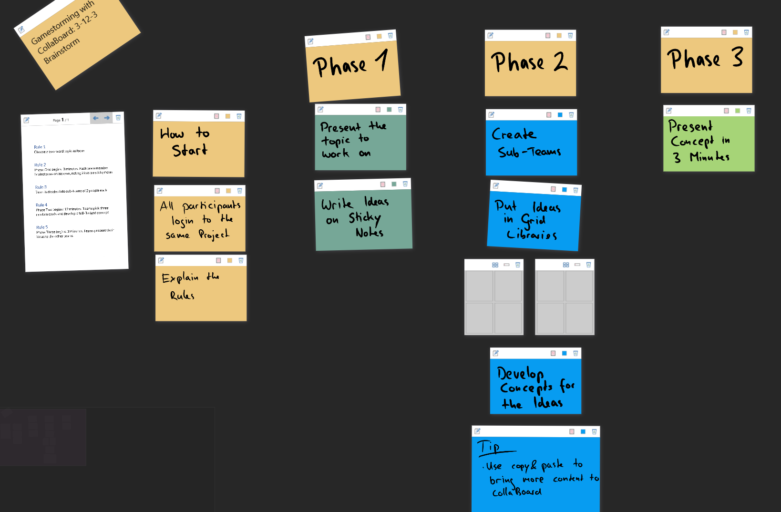Sticky Notes are widely used in the business world for brainstorming, workshops, team activities (and even post-it wars!). In CollaBoard, you can do everything with Sticky Notes as you would offline, and much more. Let’s have a detailed look at three scenarios for using (virtual) Sticky Notes in CollaBoard.
1. Virtual Brainstorming with Remote Teams
Virtual Sticky Notes are the perfect solution for brainstorming with remote teams. In CollaBoard, Sticky Notes can be added from any Windows 10 device, so everybody can participate independent of their machine. On a Surface Hub or a Surface Pro, inking is very responsive and a real pleasure to use; on a laptop or desktop PC, the keyboard can be used to type in a Sticky Note (with the added benefit of spell-checking).
There are three main advantages of using virtual Sticky Notes in general, but especially when brainstorming:
- Resizing. You can resize any Sticky Note in CollaBoard to the size of a whiteboard. Never run out of space ever again.
- Infinite number of notes. How annoying it is to run out of Sticky Notes? In CollaBoard, you will always have enough.
- Anonymity. Ideas and thoughts can be added anonymously to a CollaBoard project. Therefore, participants not keen to speak in public usually engage more with CollaBoard.
2. Sticky Notes for Quickly Accessible Knowledge
Remember the original function of Sticky Notes? On a virtual level, it gains a whole new meaning. Maybe you prefer to use a certain method or strategy in your Projects or you want your team to follow a standard process. Use a Sticky Note to lay down the rules of a Project and leave it in the Project for the whole team to see. Also, if you wish to use different colors for Sticky Notes make sure to share the color code with all participants prior to starting. Who said important information should not be written on a Sticky Note?
3. Sticky Notes as Whiteboards/Flipcharts
Enlarge Sticky Notes to the size of the screen (best on a Surface Hub) to use them as whiteboards or flipcharts. The advantage in CollaBoard is that you can have multiple flipcharts aligned side by side, and even manage a number of them by placing them in Grid Libraries or in different areas of the canvas.