Are you looking for an easy way to become more productive using digital tools?
Sadly, there is no secret to be perfectly productive 100% of the time. BUT, we have the tools to make it a lot easier for 99% of the time!
In this blog post we will show you, what a Kanban wall is and how you can use it with cutting-edge technology for more productivity and structure!
What is Kanban?
Kanban is a simple method to structure a project or your to-do list. Its system originates from the Japanese manufacturing system. However, it can be used all over the world for personal or business cases.
There are three basic columns to move your tasks between. As simple as that, the three categories cover all relevant steps of a task. Of course you could add several columns, but we want to keep it really easy and well-structured.

Step 1: Open your Kanban wall in CollaBoard
In CollaBoard, there is a Kanban wall template. So everything you need to do is download CollaBoard from the Microsoft Store for free, open the app and go to templates on the start screen.
It is unnecessary to draw the Kanban wall on a flip chart, we can do everything digitally! First of all, it saves you a lot of time and it’s efficient. In CollaBoard you can work remotely on the same project from all around the world – without any latency. Secondly, it’s good for the environment. There will neither be pens, that do not work, nor too much paper waste.
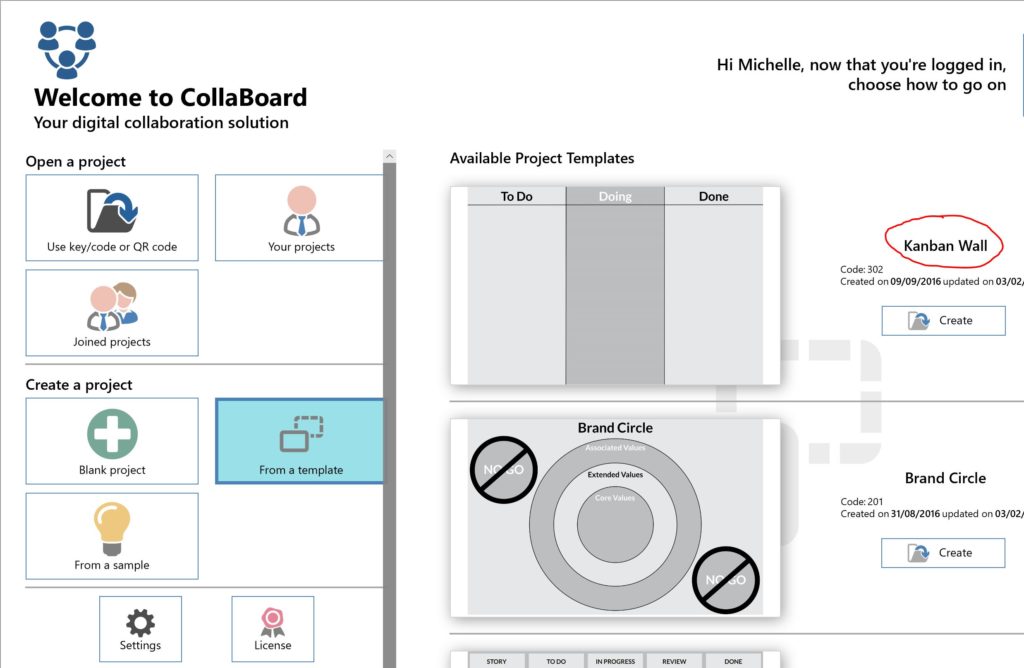
Step 2: Work using sticky notes and other tiles
At first you will need to create some To-Dos. Therefore you can either ink directly on the canvas, create sticky notes, browse images and videos online, or add files from your own cloud/device.
If you are working in a group with tasks for every person, there are two ways to keep the task overview structured. The first option is to personalize the sticky notes, so that every person has their own color and thus gets a better overview on their tasks. Secondly, you can create libraries in every column and name the library with that person’s name.
Once you start working on a task, move the tile from “to do” to “doing”. We recommend to work on 3 tasks at the same time only, otherwise you might not focus on them enough. As soon as you finished a task, move it to the column “done”.
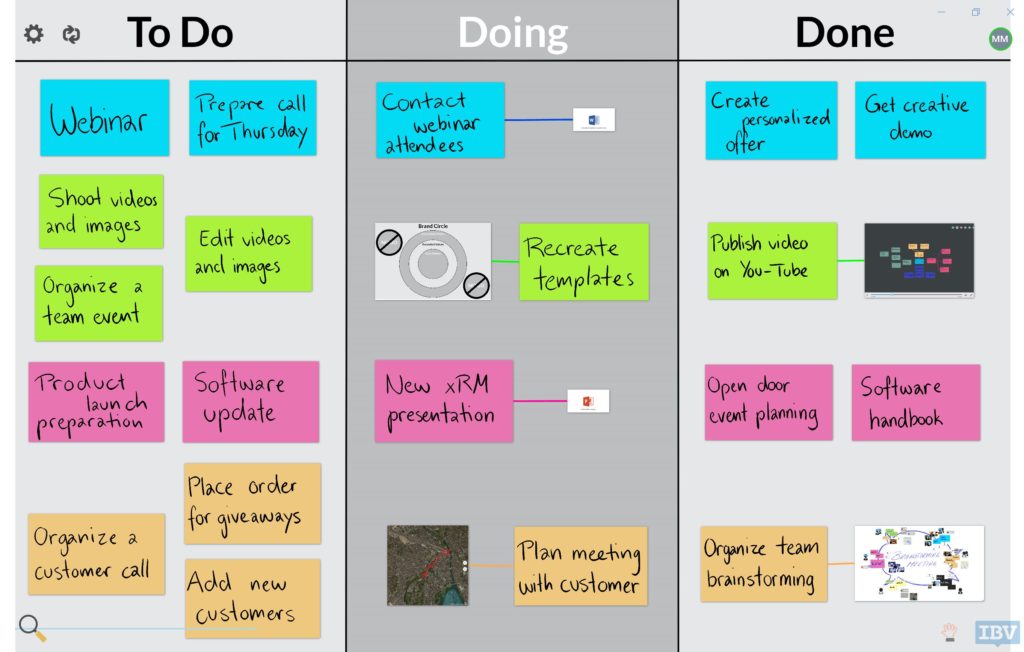
Step 3: Review your board
After one week (or whatever time frame works for you), you can remove the tasks you have finished throughout the week from “done”. Then, create new To-Dos and start all over again.
Basically, a Kanban board is an endless flow of tasks. By using different columns, it is easier to keep an overview and to prioritize your tasks. Quickly you will notice, that there are quick tasks, tasks you like more and tasks, that you’re waiting for another person to do their part.
Not only is moving a task to the next column extremely satisfying, it also allows teams to work more efficiently. It has never been easier before to collaborate in a team spread around the globe!

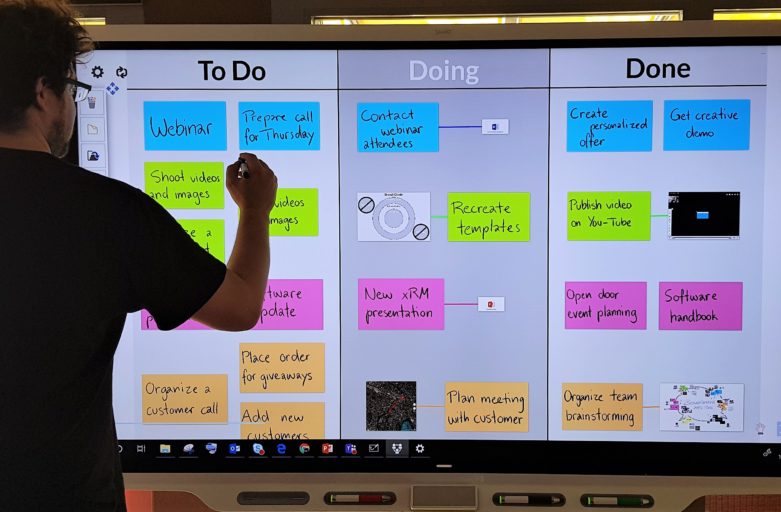
Pingback:Business Use Cases for Interactive Displays | IBV Solutions