During the last 4 weeks we had the chance to work with a 65’’ Clevertouch display from the newest generation: The Pro E-Cap series.
Our focus was to test the collaboration app CollaBoard on this display and to see how good it is regarding touch and digital inking. The 4K Ultra HD display with 20 touchpoints and IR & EMR sensors and a reaction time of less than 15ms provided a very nice user experience. Thanks to the active pens, inking went fluently and precise. The experience was very natural and smooth.
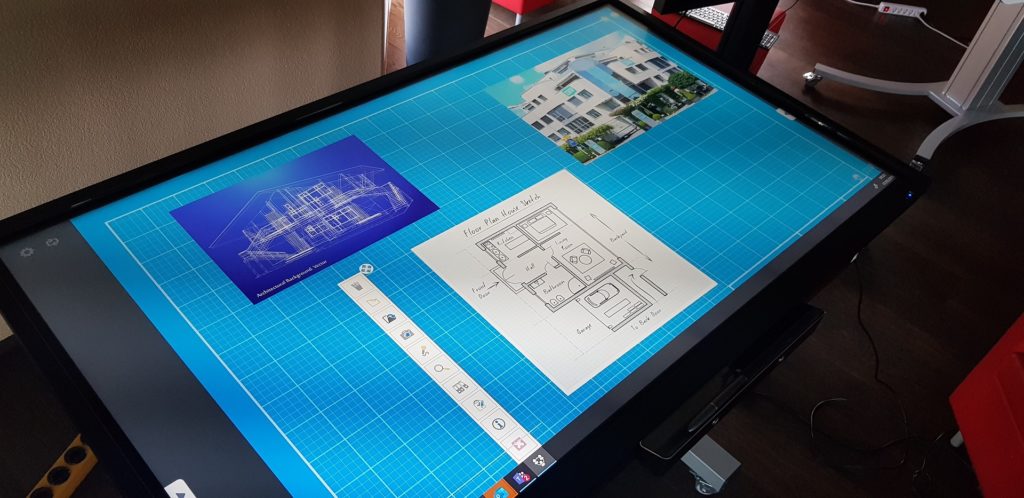
After we connected a Windows 10 PC and a camera for video conferencing the Clevertouch displays was set as collaboration device. For conference calls and collaboration we used Microsoft Teams.
During our tests we used it for similar scenarios like we did with the Surface Hub; Mainly for digital whiteboarding, virtual collaboration sessions and to do digital coaching and workshops.
Check out our article about Business use cases for interactive displays.
The best thing about the Clevertouch display (that came on a tiltable stand) was to use it horizontally. This provides a set of new use cases for the display and CollaBoard.
The horizontal display is convenient when working on a big file, like a construction plan, a drawing or a sketch. To see CollaBoard live in action and to get more ideas about use cases with CollaBoard, join one of our individual webinars.

